Current location: Home - News - News
 2018-11-06
2018-11-06  443
443  互联网
互联网 Almost sales work follows the sales funnel principle. For foreign trade, the top of the sales funnel is the potential customer, followed by inquiry, negotiation, proofing, closing, and turning orders. Although the industry has different transaction rates, all subsequent work is based on a certain number of potential customers.
For example, through data discovery, you have 5 transactions per 100 customers, then the turnover rate is 5%; assuming 100 orders are to be completed in 2019, it is theoretically necessary to contact 2000 customers; let’s say there are already 800 potential customers. Then you need to find another 1200 potential customers. And so on.
How to find potential customers is a long-standing topic of foreign trade business. The most common channels include, but are not limited to, B2B websites, exhibitions, search engines, social media, acquaintances, third-party purchases, and more. Regardless of the channel, the methods used are constantly changing.
The theme of this article is to discuss what new ideas for expanding foreign trade customers are worth introducing in the upcoming 2019.
Today we will introduce how to make good use of LinkedIn and how to transform the "Contact Us" page of the company's official website.
1
Take advantage of LinkedIn, especially advanced search
Let us first talk about a platform that foreign traders are familiar with, LinkedIn. As a platform for B2B to find customers, how to find and develop customers on LinkedIn has a series of tutorials and methods. However, in daily use, many people have seriously underestimated the advanced search function of LinkedIn.
After the revision of the British version in June 2018, the advanced search page was separately developed and used more conveniently.
The steps to use advanced search are actually quite simple:
① Enter keywords that are highly relevant to your product and industry in the search box at the top of LinkedIn. It can be its own product keyword, it can be a competitor, or it can be a related product. If the results found are rare, it is necessary to expand the scope of the search keywords.
② The results of the default search include people, companies, positions, and so on. At this time, click on All Filters on the right side of the search box, which will open the advanced search interface of LinkedIn. Then you can use advanced search optimization results to accurately target high-quality leads.
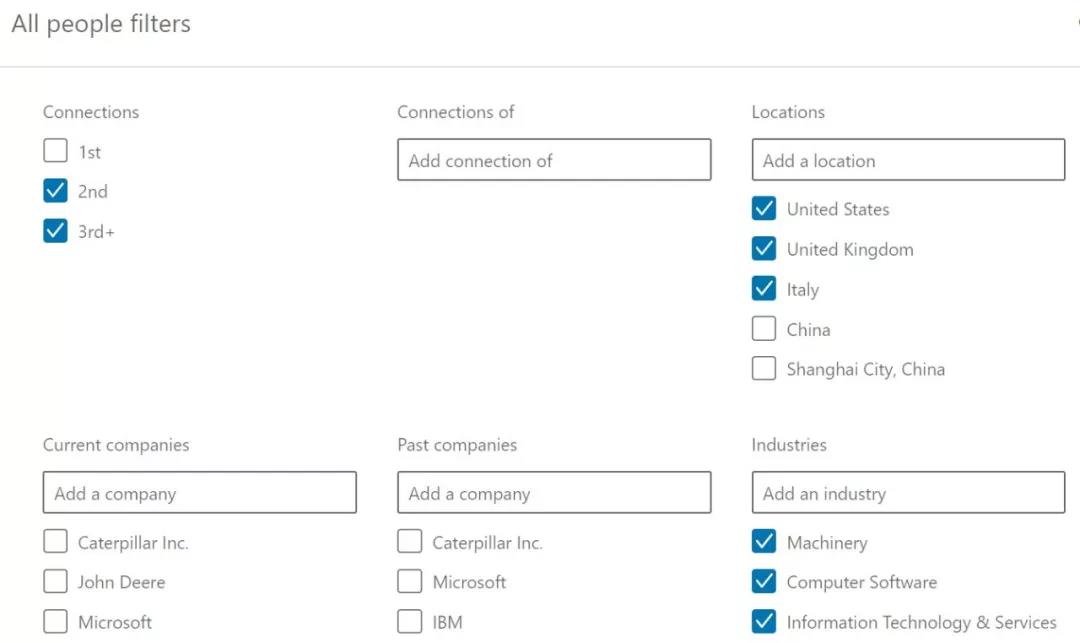
LinkedIn高级搜索界面
③ There are a number of options that can be further filtered, from common to not commonly used, respectively:
Connections:Here, the range of contacts selected for locking is: 1 degree person, 2 degree person, 3 degree person and above. 1 degree network is already your friend, no need to add it; if you want to add friends, you should lock 2 degrees of contacts; if you are looking for a large number of potential customers, you should lock 3 degrees.
Industries:Screen the industry scope of the target network. You can select a given industry from below, or you can enter it yourself. You only need to enter a few letters, and LinkedIn will automatically display similar categories.You can also view all categories from here:
https://thelinkedinman.com/industry-categories-on-linkedin/
Locations :Target area, support for inputting multiple destination addresses. Select from the list given below, or enter it yourself. The default is the country, and it is also accurate to the city.
Title :position Name. You can enter it in general or you can enter it.such as Purchase Manager、Sourcing Engineer、General Manager and many more。
Connections of:Choose to filter results from someone's friends. such as:Find all the people related to "Home Textile" in all of Bill Gates's friends.There is a premise here that Bill Gates must be your friend to search for his friends.
Current companies:The company currently working. If a company has a lot of people and wants to find out who is responsible for the company's Purchase, you can enter the keyword into the Purchase, enter the company name in the company.
Past companies:A company that used to work in the past. It's not just the last company, it's all the companies that have worked.
Profile language :The language used for the personal information page. If you need to lock a small language customer, you can fill in the target language from here.
Schools:The schools you attend include high schools and universities. In some cases, combined with Location, you can lock more specific areas.
First name/Last name :If you know the name of a customer, you can fill in the First Name and Last Name separately, which will lock the exact person faster.
④ The most commonly used screening program: 3 degrees of contacts + industry + target area, the results have been excluded from a large part of the unrelated factors. After the revision of LinkedIn in June, a search can only display a maximum of 100 pages, that is, you can see 1000 contacts. Therefore, in the search, it is necessary to flexibly combine keywords, enter small industries instead of large industries, and lock cities rather than countries to search for as many people as possible.
⑤ Every time you change the search conditions, such as the lock area from New York to Boston, you need to open the advanced search interface to re-configure, which is cumbersome. At this time, you can use the advanced search URL rules to directly combine the corresponding search URLs and save them to Excel. When you need to search, just paste each URL directly. We have specially prepared an Excel file that writes the rules. Students who need it can pay attention to the "Focus Vision" public number (ID: focusvision), and enter the "rules" in the dialog box for free.
⑥ After searching out the target customers, further manual screening is needed, and finally the objects that can be developed are selected. Then add these people as LinkedIn friends, or use the Google browser plugin such as ContactOut, Adorito, Adapt Prospector, etc., to find out the customer's email address before adding friends.
Although LinkedIn is a platform that many people use every day, the emphasis on advanced screening is lacking. It can be used more in the future, which will make the search results more accurate and lock in customers who are more worthy of development.
2
Renovate the "Contact Us" page of the company's website
Randomly open 10 foreign trade websites, no matter how different industries and products, you will find that the page layout and content are similar. This situation is actually a bit puzzling, because our foreign trade companies have always been exposed to foreign news and things, and the latest trend should be faster than pure domestic companies.
Take the simple "Contact Us" page, many foreign corporate websites have evolved into a highly interactive, objective conversion portal. We still stay in "Leave the name mailbox and content, then we will Contact you" in such a uniform format. It's time to transform this important position!
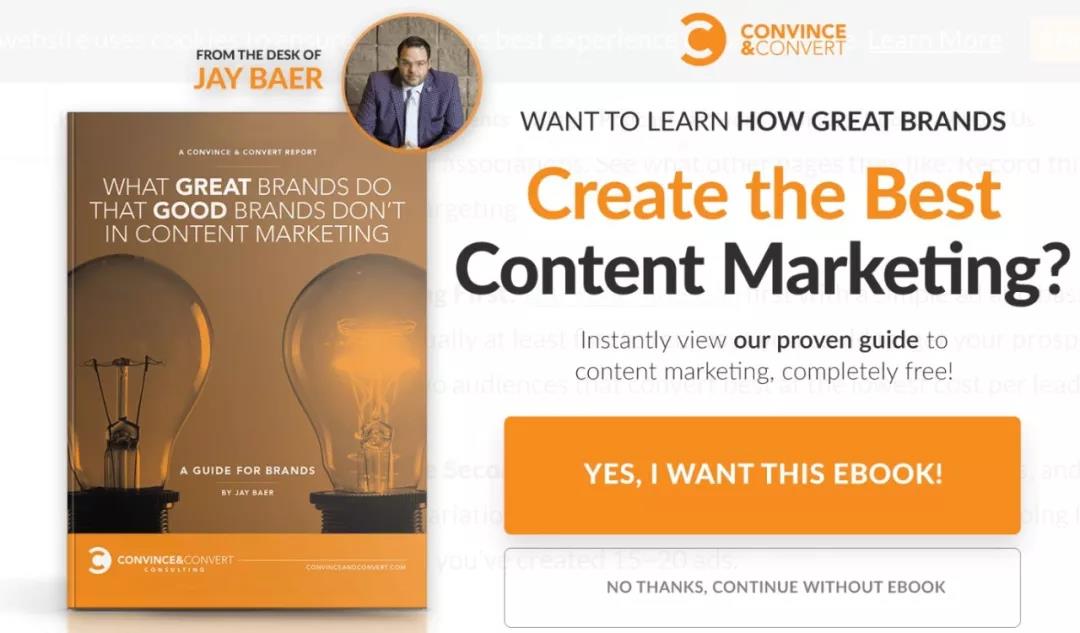
As you can see in the picture above, it is the “Contact Us” page of a technology company. When you browse to the bottom of this page, you will automatically display a beautifully designed window: Do you need to learn how to make the best social media content? We have this complete e-book here, and it's completely free. Just click "YES, I WANT THIS EBOOK!", then you will need to enter your own email or Facebook page and the system will automatically send it to you.
What inspired us to this?
To expand foreign trade customers, the most common is to collect the target customer's mailbox. The old page layout, unless the customer really needs the product, it is difficult to attract customers to actively leave their contact information. But everyone likes free things, and people who are sane can't be excused, especially when it comes to their work and life.
Under this premise, we can proceed to transform the "Contact Us" page on our company website:
① Prepare the materials that the target customer needs/wants. Things such as e-books, samples, tutorials, industry data, etc. that provide real value, visual design give people a sense of value.
② In the Contact Us page, in the most conspicuous way, inform the viewer: "There are free resources/gifts/data collected here, just leave your email address."
③ The websites that are browsed are generally targeted customers who are interested in the products. If you are willing to leave contact information in exchange for free resources, it is enough to show that this is a highly relevant and interested group.
④This method can be used not only on the "Contact Us" page, but also on the product page, blog page, or pop-ups in front of the user.
⑤ The core success factor is carefully prepared content, so be sure to analyze the characteristics of your user base and what kind of free content/items they might like. For example, textile and apparel companies can offer Top 10 Trends of Apparel in 2019 "Best Seller Case Study on European Clothing Brands" to target customers. Content can be made by yourself, or compiled comprehensively, or purchased directly. Content can't be changed, and new content is constantly being replaced and added over time.
⑥ According to the data, such a transformation will increase the percentage of viewers leaving mailboxes by at least 24.7%. And not only that, it is a way to promote the viscosity of the website and enhance the user experience. In this direction, combined with a variety of strategies, there are still many things that can be done.
(This article is published in the 62nd issue of "Focus Vision" magazine)

@2010 Xiamen GHN group ll rights reseved 闽ICP备11000747号 Technical support:福建弗瑞格网站科技有限公司
